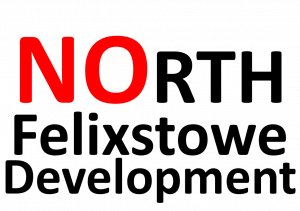View and Download template letters from the selection below
Please be aware that some anti-virus solutions may treat downloadable Microsoft Office files such as Microsoft Word .docx as potentially malicious and block the download.
If this happens to you please download the PDF.
When contacting your MP or Councillor you must include your full name and address in the letter or mail so they know they represent you.
Step 1: If you are unsure who represents you and how to contact them see the next panel.
Step 2: Use the button below to download the letter/email you wish to send in the format that is best for you.
Step 3: Add the name of the individual you are contacting after the salutation.
Step 4: If sending a letter add the contact address of the recipient.
Step 4: Add your address.
Step 5: Following ‘Yours faithfully’ add your signature if sending a letter, and your name.
Step 6: Send your Letter or email.
To find out who represents you and how to contact them use the links below. The link will open in a new page.
Felixstowe Town Councillors
East Suffolk Council Councillors
Letter of Objection to any Development on Eastward HO to send to East Suffolk Council. Available in Microsoft Word, PDF and ready to send email
Some anti-virus solutions may block the download of the Microsoft Word file as potentially malicious
If this happens to you, please download the PDF.